Pixel Art Building Creator v0.4 (early access)
A downloadable tool
I'll explain the GUI controls here:
Total Pts - this is a slider that allows you to specify how many points will be drawn in your structure, the start is 1, and maximum is 12 (for now).
Edit Pt - this slider allows you to edit the different points one at a time, whichever index it rests on is the point you are editing, points are indexed from 0 to 11, and the 0th point is drawn first, the 11th point is drawn last.
Color and Border - these color sliders allow you to change the color of the current point, and it's border color.
Size - Overall size of the current point.
Border Width - slider allowing you to adjust the size of the border.
X Pos, Y Pos - Sliders that allow you to move the current point around the screen.
The four bottom CheckBoxes determine whether the border sides are drawn or not, all four sides are optional.
F12 - take a screenshot.
Also, hitting F or V changes from Full Screen (F) or Windowed mode (V).
V0.2 update!
There are now options for snapping positions of the points as you move them around to a grid size in pixels that you specify.
There is a similar option for smooth or grid snapped size adjustment on the points as well.
I've also added the ability to left click on the top most point and move it around.
Thanks for purchasing my building generator, if you have any suggestions, comments, questions or criticism, please let me know in the comments section below, I'm looking forward to hearing from you on what I can add to future updates.
| Status | In development |
| Category | Tool |
| Rating | Rated 5.0 out of 5 stars (1 total ratings) |
| Author | programmer_jeff |
Download
Click download now to get access to the following files:
Development log
- Now FREEDec 21, 2023
- Shader Code Editor now includedNov 09, 2023
- Added Windows on a GridOct 15, 2023

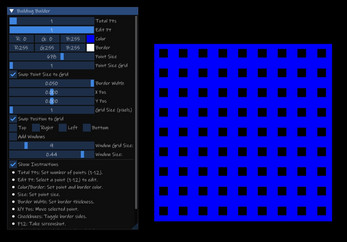
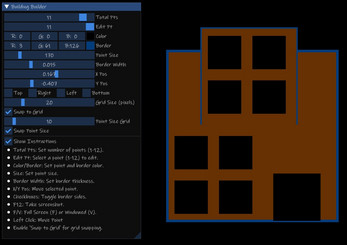
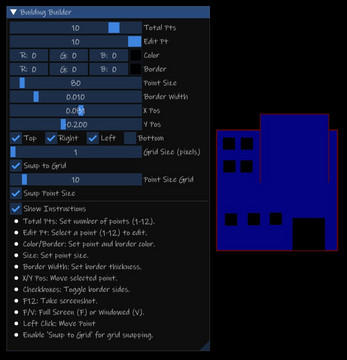
Comments
Log in with itch.io to leave a comment.
Looks Nifty!
Thanks, I made it free as a demo for the Ultimate Shader Playground thingy, let me know if there are any additions or changes, bugs or whatever if you try it, thanks again!